Nissan Rogue Owners Manual: How to read the displayed lines
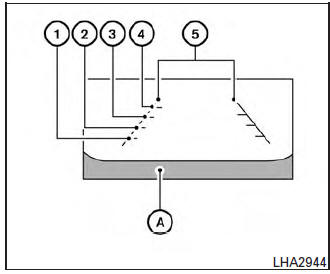
Guiding lines which indicate the vehicle width and distances to objects with reference to the vehicle body line A are displayed on the monitor.
Distance guide lines:
Indicate distances from the vehicle body.
- Red line 1 : approx. 0.5 m (1.5 ft)
- Yellow line 2 : approx. 1 m (3 ft)
- Green line 3 : approx. 2 m (7 ft)
- Green line 4 : approx. 3 m (10 ft)
- Vehicle width guide lines 5 :
Indicate the vehicle width when backing up.
 RearView Monitor (if so equipped)
RearView Monitor (if so equipped)
When the shift lever is shifted into the R (Reverse)
position, the monitor display shows the
view to the rear of the vehicle.
WARNINGFailure to follow the warnings and instructions
for pr ...
 Adjusting the screen
Adjusting the screen
The procedure for adjusting the quality of the
screen differs depending on the type of screen
present on the vehicle.
For vehicles without Navigation System:
Press the ENTER/SETTING ...
Other materials:
Wheel and tire
Adjustment
BALANCING WHEELS (ADHESIVE WEIGHT TYPE)
Preparation Before Adjustment
Remove inner and outer balance weights from the wheel. Using releasing agent,
remove double-faced adhesive
tape from the wheel and tire.
CAUTION:
Be careful not to scratch the wheel and tire during remo ...
Vehicle information display warnings and indicators
Engine start operation
No Key Detected (if so equipped)
Shift to Park
Key battery low (if so equipped)
Engine start operation for Intelligent Key system
(if I-Key battery level is low) (if so
equipped)
Key ID Incorrect (if so equipped)
Relea ...
Emission control system warranty
Your NISSAN vehicle is covered by the following
emission warranties:
For USA
Emission Defects Warranty
Emissions Performance Warranty
Details of this warranty may be found with other
vehicle warranties in your Warranty Information
Booklet which comes with your NISSAN vehicle ...
