Nissan Rogue Owners Manual: How to use the vehicle information display
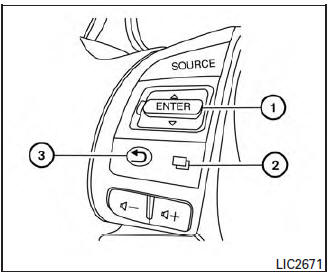
The vehicle information display can be changed
using the buttons  and ENTER located
on
the steering wheel.
and ENTER located
on
the steering wheel.
-
 — navigate through the
items in vehicle
information
ENTER — change or select an item in the
vehicle information display
— navigate through the
items in vehicle
information
ENTER — change or select an item in the
vehicle information display -
 — select/enter the
Vehicle information
menu items or to change from one display
screen to the next (i.e. trip, TPMS, Fuel
economy)
— select/enter the
Vehicle information
menu items or to change from one display
screen to the next (i.e. trip, TPMS, Fuel
economy) -
 — go back to the
previous menu
— go back to the
previous menu
The ENTER and  buttons also
control audio
and control panel functions. For additional information,
refer to “Steering wheel switch for audio control”
in “Monitor, climate, audio, phone and voice
recognition systems” section of this manual.
buttons also
control audio
and control panel functions. For additional information,
refer to “Steering wheel switch for audio control”
in “Monitor, climate, audio, phone and voice
recognition systems” section of this manual.
Startup display
When the vehicle in placed in the ON or ACC (if so equipped) position the screens that display in the vehicle information include:
- Active system status (if so equipped)
- Trip computer
- Tire pressure information
- Fuel economy
- Warnings
- Outside air temperature
- Odometer/Twin Trip Odometer
Warnings will only display if there are any present.
For additional information on warnings and indicators, refer to “Vehicle information display warnings and indicators” in this section.
To control what items display in the vehicle information display, refer to “Main menu selection” in this section.
 Vehicle Information Display
Vehicle Information Display
The vehicle information display is located to the
left of the speedometer. It displays such items as:
Vehicle settings
Trip computer information
Drive system warnings an ...
 Settings
Settings
The setting mode allows you to change the information
displayed in the vehicle information display:
Driver Assistance
Clock
Meter Settings
Vehicle Settings
M ...
Other materials:
DTC/circuit diagnosis
POWER SUPPLY AND GROUND CIRCUIT
AUDIO UNIT
AUDIO UNIT : Diagnosis Procedure
Regarding Wiring Diagram information, refer to AV-27, "Wiring Diagram".
1.CHECK FUSE
Check that the following fuses are not blown.
Are the fuses blown?
YES >> Replace the blown fuse after repairing t ...
Symptom diagnosis
CHASSIS CONTROL
Active Engine Brake
NOTE:
For the operational conditions of Active Engine Brake, refer to
DAS-175, "System Description - Active
Engine Brake".
Perform the self-diagnosis with CONSULT before the symptom
diagnosis. Perform the trouble diagnosis if
...
Air bag diagnosis sensor unit
Exploded View
Diagnosis sensor unit
Front
Removal and Installation
WARNING:
Before servicing the SRS, turn ignition switch OFF, disconnect
both battery terminals then wait at
least three minutes.
Before disconnecting the air bag diagnosis sensor unit harness
...
